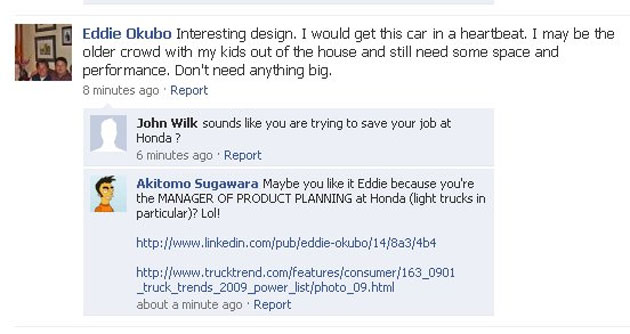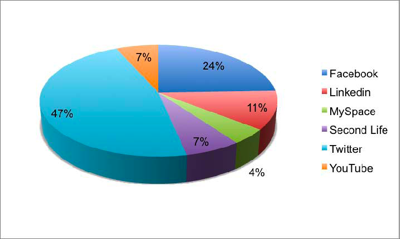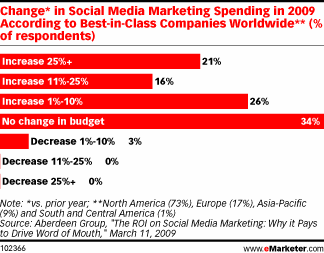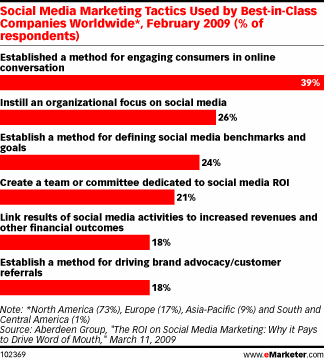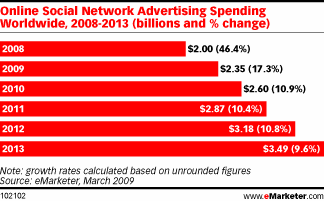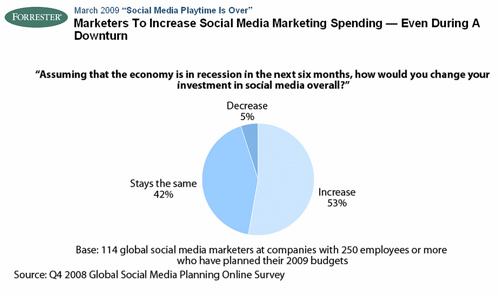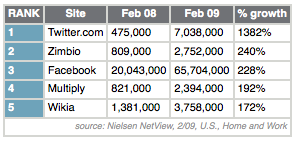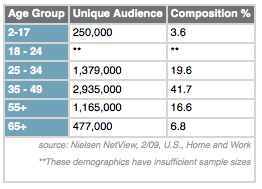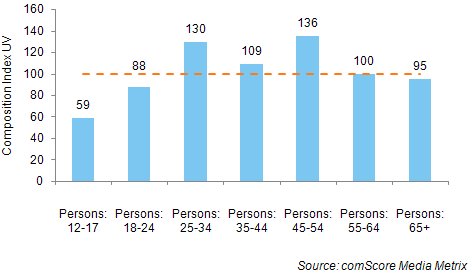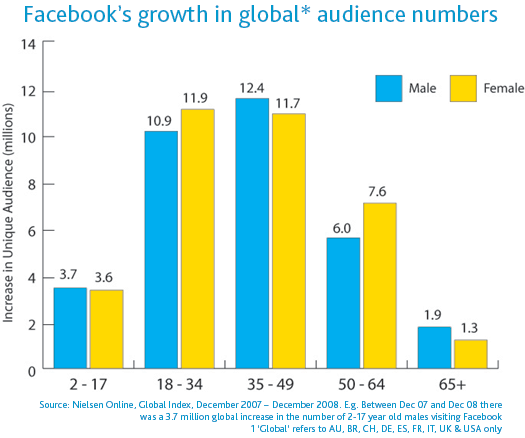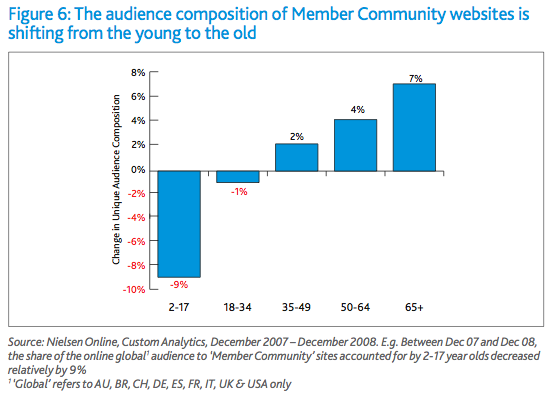This morning, I ran across a list of social media metrics on the Page One PR site, and I realized that I spend quite a bit of time talking to clients about success metrics, but I haven’t spent much time writing about metrics on this blog. In a previous post, I talked about my general guidelines for online community success metrics:
The metrics that you select will depend on your specific goals, but common community metrics include page views or visits, new member sign ups, and participation (new posts or replies). It is easy to go overboard and measure everything; however, I recommend that you pick a couple (no more than 4 or 5) of the most important measurements to use to report to management on your success. You should have an analytics package or reporting tools that allow you to drill down for more details that you can use to help troubleshoot issues and understand the data, but use these as background materials for your team.
In other words, your success metrics are a small number of items that you use to determine success or failure over a period of time. You should measure many other items that you can use as indicators for what works or what doesn’t work, but make sure you separate what you are measuring because it helps you do your job vs. what metrics you are using to determine success.
Now, let’s get more specific. Online community efforts, including social media, can be very difficult to measure. I try to focus success metrics across three areas: awareness, membership, and engagement.
Awareness
Awareness is focused on getting people to notice your community and visit it to learn more. I typically use a general purpose website analytics package, like Google Analytics, to track visits to the community or page views as my primary measure of awareness.
Membership
Membership looks at the people who are paying attention to your community on an ongoing basis. These are the people who take the time to sign up and join the community as members. I usually use the number of new members or the total number of members of the community as the success metric for membership.
Engagement
Engagement is all about the conversations that people are having in your community and their interactions with other community members. The number of discussions, replies, or comments are typical ways to measure engagement in a community.
While awareness, membership, and engagement are long-term metrics, you should also have success metrics for shorter-term programs that also tie back into your overall community metrics. For example, you will want to keep track of when you do any kind of outreach (online or offline) and watch relevant success metrics for your community both before and after the outreach activity. This additional measurement will help you determine what methods of outreach work best for your community and will determine the success or failure of a shorter-term program.
While the success metrics mentioned above are geared toward online communities, you can use a similar approach for social media efforts. Awareness could include mentions of your company or product name across various social media sites (Twitter, blogs, video, etc.) Membership might include Twitter followers or RSS feed subscribers for your blog. Engagement could include comments on your blog posts and Twitter @replies.
Exactly how you will measure these success metrics depends entirely on your community dynamics, the community platform capabilities, and what activities in the community are the most important for your members. Don’t get too caught up in the examples I’ve listed here. The important part is finding a way to measure all three of these areas: awareness, membership, and engagement. Exactly how you will determine success will probably be a little different for each community.