 I started working at Puppet Labs during the last week of September. During the interview process and in the first few weeks, I made sure people knew that I would spend my first month or two lurking in the community while I learned about how people participate in this community. I’ve been working with open source and communities for more than a decade, but this is still an essential step when you are new to a community as a community manager*.
I started working at Puppet Labs during the last week of September. During the interview process and in the first few weeks, I made sure people knew that I would spend my first month or two lurking in the community while I learned about how people participate in this community. I’ve been working with open source and communities for more than a decade, but this is still an essential step when you are new to a community as a community manager*.
I’ve seen too many over-eager new community managers jump into the community early and make mistakes by violating community norms, talking about things that aren’t relevant, making people unnecessarily upset, and just generally making a mess of things. Every community manager makes mistakes at some point, but here I’m talking about the issues that could have been avoided by knowing more about the community before jumping in with both feet.
Don’t be afraid to let other people do most of the responding while you learn from them. By taking the time to observe and lurk for a bit, you can learn about how people behave and get a feel for how people typically respond.
This doesn’t mean that I spent my first month sitting on my butt. As part of the learning process, I spent a lot of time talking to other employees about what works well in the community and about what isn’t working. As a part of talking about the things that weren’t working, I focused on what was causing the most pain for our engineers and started thinking about how we could make things better. I came up with a big list of things to tackle and started talking to people about plans for improving some of the community processes that were the most painful. I’ve started working on a few of these already, and others are in my 2013 plans.
I also worked on a lot of documentation and improvements to website content during this first month. We really didn’t have community guidelines or other standard documentation. Since community guidelines are relatively similar for many open source projects, I got a good start on those in the first month. I also focused on getting monthly community metrics published. I actually got a ton of work done during my first months. It just wasn’t publicly visible work.
Don’t be afraid to work behind the scenes for your first month or two while you learn about the community. If you make sure that your manager and colleagues know why you aren’t publicly visible while making sure that your work behind the scenes benefits the company, people are more likely to see it as an important and necessary part of the process of starting this new job.
Additional Reading:
- Community Manager Tip: Make Time for Strategy and Planning
- Community Manager Tip: Role Model Good Behavior
- Maintaining a Successful Corporate Community
*If you were hired out of a community where you have already been participating or are hired to work on a newly launched community, this advice probably doesn’t apply to you.
Photo by Stephen Jones used under a Creative Commons license.



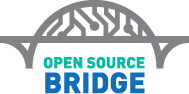 Today at Open Source Bridge, I’ll be leading a session about
Today at Open Source Bridge, I’ll be leading a session about 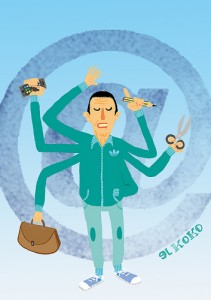 Communities occasionally go through tough times, and it’s important as the community manager to be there and support your community as much as possible. For example, last Friday there was an announcement scheduled at 2am my time with a webcast that promised to have at least some impact on the community that I manage. Rather than sleeping until my normal wake up time of 6am, I pulled my butt out of bed to watch the webcast with the rest of the community and sit on IRC to support people and answer questions where possible. I thought it was important to be there for people in this case.
Communities occasionally go through tough times, and it’s important as the community manager to be there and support your community as much as possible. For example, last Friday there was an announcement scheduled at 2am my time with a webcast that promised to have at least some impact on the community that I manage. Rather than sleeping until my normal wake up time of 6am, I pulled my butt out of bed to watch the webcast with the rest of the community and sit on IRC to support people and answer questions where possible. I thought it was important to be there for people in this case. For those of us who manage global online communities, meeting people in person isn’t always easy. However, it is important to find ways to meet people in real life whenever possible, and we should be careful not to underestimate the value of making these real world connections. Last week, I attended LinuxCon where I gave a
For those of us who manage global online communities, meeting people in person isn’t always easy. However, it is important to find ways to meet people in real life whenever possible, and we should be careful not to underestimate the value of making these real world connections. Last week, I attended LinuxCon where I gave a  Last week’s community manager tip about how
Last week’s community manager tip about how  You can’t get away with hiding anything in an online community; community members will notice even the smallest things. While this is true in communities of every size, it is especially noticeable in large communities with many members. People are often under the mistaken impression that they can post something in a wiki or other content system, and as long they don’t link to it, no one will be able to find it. However, we have these things called search engines and recent changes pages where people can find everything. This is especially true now that everything seems to have an RSS feed or email notifications, since many users choose to have changes, like new web pages or wiki recent changes feeds, pushed to them to review whenever they have a few spare minutes.
You can’t get away with hiding anything in an online community; community members will notice even the smallest things. While this is true in communities of every size, it is especially noticeable in large communities with many members. People are often under the mistaken impression that they can post something in a wiki or other content system, and as long they don’t link to it, no one will be able to find it. However, we have these things called search engines and recent changes pages where people can find everything. This is especially true now that everything seems to have an RSS feed or email notifications, since many users choose to have changes, like new web pages or wiki recent changes feeds, pushed to them to review whenever they have a few spare minutes. For community managers, having excellent metrics is one of the best ways to show your progress and help justify your efforts to management when talking about budgets and staffing for the community. It provides an early warning system and diagnostics for potential community issues, which gives you time to make corrections before things get too bad.
For community managers, having excellent metrics is one of the best ways to show your progress and help justify your efforts to management when talking about budgets and staffing for the community. It provides an early warning system and diagnostics for potential community issues, which gives you time to make corrections before things get too bad.