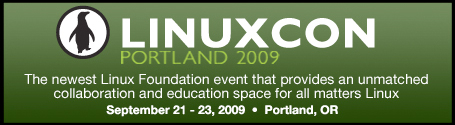I’ve been doing quite a bit of panel moderation at conferences this year. From the perspective of someone who moderates, participates on, and attends panels, I’ve seen panels go very well or very badly, and the success or failure of a panel often depends on the moderator. As we move into the fall conference season, I wanted to share a few tips for moderating a successful panel. Before I get into specific tips, you should know that the job of moderator is not an easy one. To do it successfully, it requires a significant amount of preparation and time investment way in advance of the actual event.
How Many Panelists?
This is a tricky balance. In general, I try to strive for having 3 panelists and a moderator for short sessions (45 – 60 minutes) or 4 panelists and a moderator for panels lasting closer to 90 minutes. If you have a very small panel, you will naturally have less diversity on the panel, but if you have a very large panel, the panelists tend to feel like they don’t get enough opportunities to talk.
Recruiting Panelists for Diversity
You should plan to spend plenty of time finding the right mix of panelists for your session. If your panel is filled with people who have similar backgrounds and who agree with each other, you haven’t done your job right. Good panels should have controversy and diversity.
- Dissenting opinions. Find people who disagree on at least some aspect of the topic or who approach the subject using different methods.
- Diversity of gender, age, educational backgrounds, etc. If your panel is made up of 4 white males in their 30s with computer science degrees, you didn’t spend enough time doing your research.
- Combine big names with fresh faces. Don’t default to using all of the same people that you see speaking at every other event; try to recruit at least one smart new panelist who hasn’t been on the conference circuit.
Creating the Plan
As the moderator, you are responsible for defining how you plan to run the panel and for communicating that plan to the panelists to help them prepare for the event. The plan should include parameters for introductions, questions, and general guidelines for panelists. While every situation and every conference is a little different, I have a general approach that has worked well for me.
Introductions
- Don’t let panelists introduce themselves. Nothing is worse than sitting in the audience and listening to each panelist pontificate about their experience and current job for 5 minutes each. If you let the panelists introduce themselves, it will almost always take more time than you expected, and I’ve attended terrible panels where the introductions took a quarter to one third of the time allotted.
- Do work with panelists on the introductions. I generally ask each panelist to send me a one or two sentence introduction that I should use. I edit the introductions for content and length and work with the panelists to come up with a set of introductions that have a similar length and style.
- Write your own introduction. If you will need to introduce yourself, make sure that your introduction follows the same rules and length as the rest of the panelists.
Here is an example introduction that I used for Jake Kuramoto at Innotech: Jake has one of the best jobs at Oracle working on a small team called the AppsLab, tasked with “innovation” and run like a startup, which really means he gets to hack around and experiment on people in a good way. Part of his experimentation includes both internal and external communities, making him an accidental community manager.
Introductory Questions
Since the introductions are very short, I use an introductory question for each panel member. These introductory questions are designed to better explain some specific aspect of the panelist’s background, but is structured to provide value for the audience at the same time. These questions should fit with the topic of the panel and be tailored to each person on the panel. Each panelist gets a unique question.
Examples:
- Can you talk about the importance of measuring and reporting? What should you measure and what are some tips for how to measure it?
- How do you see communities fitting within the broader marketing efforts of a company or brand?
- How did you get started in community management and what advice do you have for people getting started?
Writing Questions and Answering Guidelines
Main questions: I usually start the panel with 2 or 3 good questions that are designed to get the various opinions of the panelists and spark controversy. I usually write these questions and then work with the panel to see if we can come up with anything better. Remember that your panel is made up of the top experts in the field, and they will probably have some great ideas for questions.
Examples:
- Looking at OpenID and Facebook Connect as examples, are community based standards helping or destroying innovation?
- How should marketing and sales be included in your online community strategy?
Backup questions: In addition to these 2-3 questions, I also have a bank of about 10 backup questions listed in priority order that I can use if the audience is being shy about asking questions. At most tech conferences, this isn’t a problem, but you need to be prepared to fill any lulls with interesting questions if the audience isn’t asking them.
Parameters for answering questions: I generally ask the panelists not to respond to every question. Most questions can be answered by one or two panelists, and it makes for a boring panel if every panelist feels obligated to answer every question even when they have little to add to the conversation. I sometimes make exceptions for one or two of the initial controversial questions.
Pre-Conference Meeting
I always try to schedule a quick phone meeting for everyone to get together. The purpose of the meeting is to give people some time to get to know each other, identify potential overlap in answers or opinions, and answer questions about the process. In this meeting, I review the process that we will use and answer any questions about the process or panel logistics. I also ask each panelist to talk a little more about their initial question and their position on the controversial questions.
A few things to avoid:
- This shouldn’t be a rehearsal. You don’t want the answers to sound practiced or memorized.
- Don’t look for agreement. You want controversy on the panel, so spend time talking about where people disagree and make sure that someone on the panel will be taking each side of the argument.
Communicate, Communicate, Communicate
Don’t rely on the conference organizers to keep your panel up to date. You need to be prepared to send several emails with more details about logistics and reminders about the event. I also send the panel members all of the questions (including the backup questions) in advance. You want to ask them not to memorize any answers, but your panel will go more smoothly if people have had some time to think about the questions.
The Big Event
Arrive Early
Ask the panel to arrive at least 45 minutes before the panel begins outside of the room where you will be conducting the panel. This gives people a chance to ask any last minute questions and gives you time to track down any stragglers.
Manage Your Time
Make sure that you don’t spend too much or too little time on any single element. For a 45 minute panel, I generally look for something like this:
- 2 minutes: Introductions
- 8 – 10 minutes: Introductory questions (2-3 minutes per panelist)
- 5 – 10 minutes: Main questions
- Audience questions (these should start no later than 20 minutes into the session) or backup questions as a last resort.
Manage the Panel and the Audience
A big part of the moderator’s job is to make sure that the audience is getting value out of the panel. This means that you will be expected to cut off any long-winded panelists or long-winded audience members. If a panelist goes on for too long, gently interrupt and keep things moving. You will need to do the same for audience members who want to spend 20 minutes asking a question. You will also want to make sure that everyone is contributing, so you may need to help some panel members break into the conversation. In general, keep things moving at a brisk pace and keep the audience engaged.
Turn the questions over to the audience early
Before I ask my final prepared question, I let the audience know that I want them to ask questions and give them the process for asking questions (line up at the microphone, raise hands, etc.) I usually to to make sure that the audience is asking questions within 15 to 20 minutes of starting the panel.
Should the moderator answer questions?
This is a controversial question and one that many people disagree on. I’ve heard well-respected people on both ends of the spectrum. Some people believe that the moderator’s job is to ask questions, but never answer them. I’ve talked to other conference organizers who say that the moderator is recruited for their expertise, and they should be expected to contribute to the discussion.
I try to take an approach somewhere in the middle. As the moderator, I give the panelists the first opportunity to answer the question. If I think that the question hasn’t quite been answered (especially for audience questions) or if I have something significant to add, I will add to the answers from the panel. The moderator should be careful not to answer too often.
Have Fun!
Have a little fun with the panel and keep it light. All of this preparation is designed to help keep things running smoothly, but don’t let the panel get stale and plodding. Make sure that you keep it interesting for the audience. Add some humor wherever appropriate and encourage your panelists to keep it fun as well.
This is my take and my general approach for moderating panels. It isn’t a comprehensive guide for everything you need to do as a moderator. You might also be interested in Jeremiah Owyang’s post about how to successfully moderate a panel. He has a slightly different approach, and we disagree on a few points, but he also goes into more detail on certain aspects of moderation. Regardless of the approach that you take, you need to be prepared. If you only remember one thing from this blog post, it should be that good moderators spend time preparing for their panels.
What are your tips for moderators?
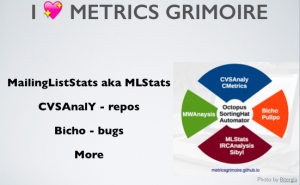 The primary tools used in this talk are the open source Metrics Grimoire tools that take data from various community sources and store it in a database where it can be easily queried and analyzed.
The primary tools used in this talk are the open source Metrics Grimoire tools that take data from various community sources and store it in a database where it can be easily queried and analyzed.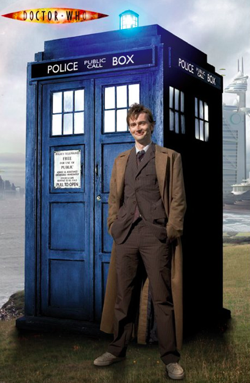


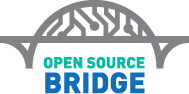 Today at Open Source Bridge, I’ll be leading a session about
Today at Open Source Bridge, I’ll be leading a session about