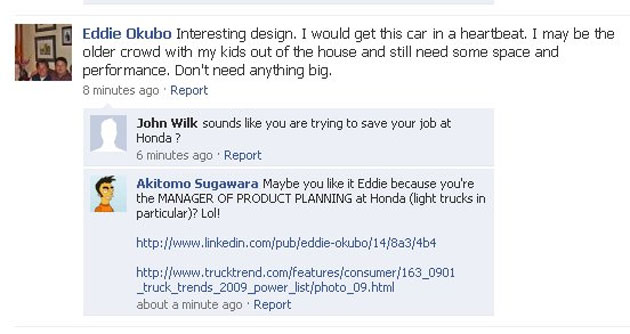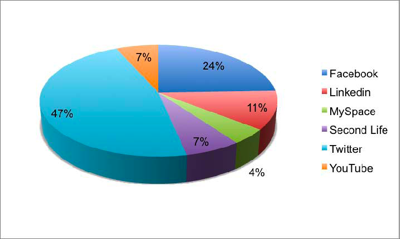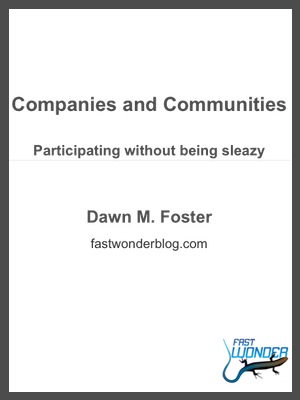Yes … not that there ever really was an “age of privacy”. I’ve always thought that the concept of privacy online was really more of an illusion than reality. When you share private information on any online service, you are trusting that service to keep your information private. The catch is that these companies are run by people; people who make mistakes with your data or people who change their minds about how much of their service should be private or public. There are plenty of examples of online services that have been hacked or employees who carry your private data on unsecured devices where your private data has been compromised. The privacy changes at Facebook have certainly stirred up additional debate about the issue of online privacy, and Marshall’s recent ReadWriteWeb article on the topic is what prompted me to write this post. I’m not going to get into whether what Facebook is doing is right or wrong, since the bigger question about whether online privacy is an illusion is much more interesting to me.
Yes … not that there ever really was an “age of privacy”. I’ve always thought that the concept of privacy online was really more of an illusion than reality. When you share private information on any online service, you are trusting that service to keep your information private. The catch is that these companies are run by people; people who make mistakes with your data or people who change their minds about how much of their service should be private or public. There are plenty of examples of online services that have been hacked or employees who carry your private data on unsecured devices where your private data has been compromised. The privacy changes at Facebook have certainly stirred up additional debate about the issue of online privacy, and Marshall’s recent ReadWriteWeb article on the topic is what prompted me to write this post. I’m not going to get into whether what Facebook is doing is right or wrong, since the bigger question about whether online privacy is an illusion is much more interesting to me.
We take risks whenever we put our private data in the hands of another person (online or offline). It’s important to understand those risks and make the decision about what you share and where you share it. I’m very active online, and I share quite a bit of information with people, but I think about what I want to share and what should remain private. I tend to be a fairly open person, so I keep very little information private, but anything that I want to remain private doesn’t get shared online. For example, I may let people know that I’m attending sxsw, but I probably won’t share the address of where I’m staying while I’m in Austin.
Using Marshall’s examples from his Closer Look at Facebook’s New Privacy Options:
“Chances are you wouldn’t tell grandma about the wild party you went to last Saturday night. Likewise, you might have spent Sunday evening at home knittin’ a mitten and only feel secure enough in your manhood to share pictures of your fiber craft with family.”
However, your cousin who is also your friend on Facebook might decide to share the details of your wild party with grandma or decide to share pictures of your lovely knitted mittens with everyone they know. Or at some point a bug in Facebook’s code could expose your secret knitting habit or wild party pictures with the world. Or the executives at Facebook could decide that their service should have more public information. The knitting and the wild party were never really private, and realistically neither one of these examples is probably a big deal in the long run. Your grandmother will forgive you (and she might even relate if she attended a wild party or two in her younger days), and eventually your friends will stop making fun of your knitting hobby.
The real problem is when people think their data is more private than it is. Even people operating under user names that aren’t personally identifiable can often be tracked down using IP address if someone really wanted to find out who they are. Those of us who work in technology and who understand the internals of how websites and the internet work have a much better understanding of how secure our information is and can better manage the risk. It’s up to us to help educate or less technologically-savvy friends and family about what privacy really means online. We each need to decide how much “private” information we share based on the risk of it becoming more public vs. the reward associated with sharing any particular type of information.
Photo by Flickr user rpongsaj used under Creative Commons.
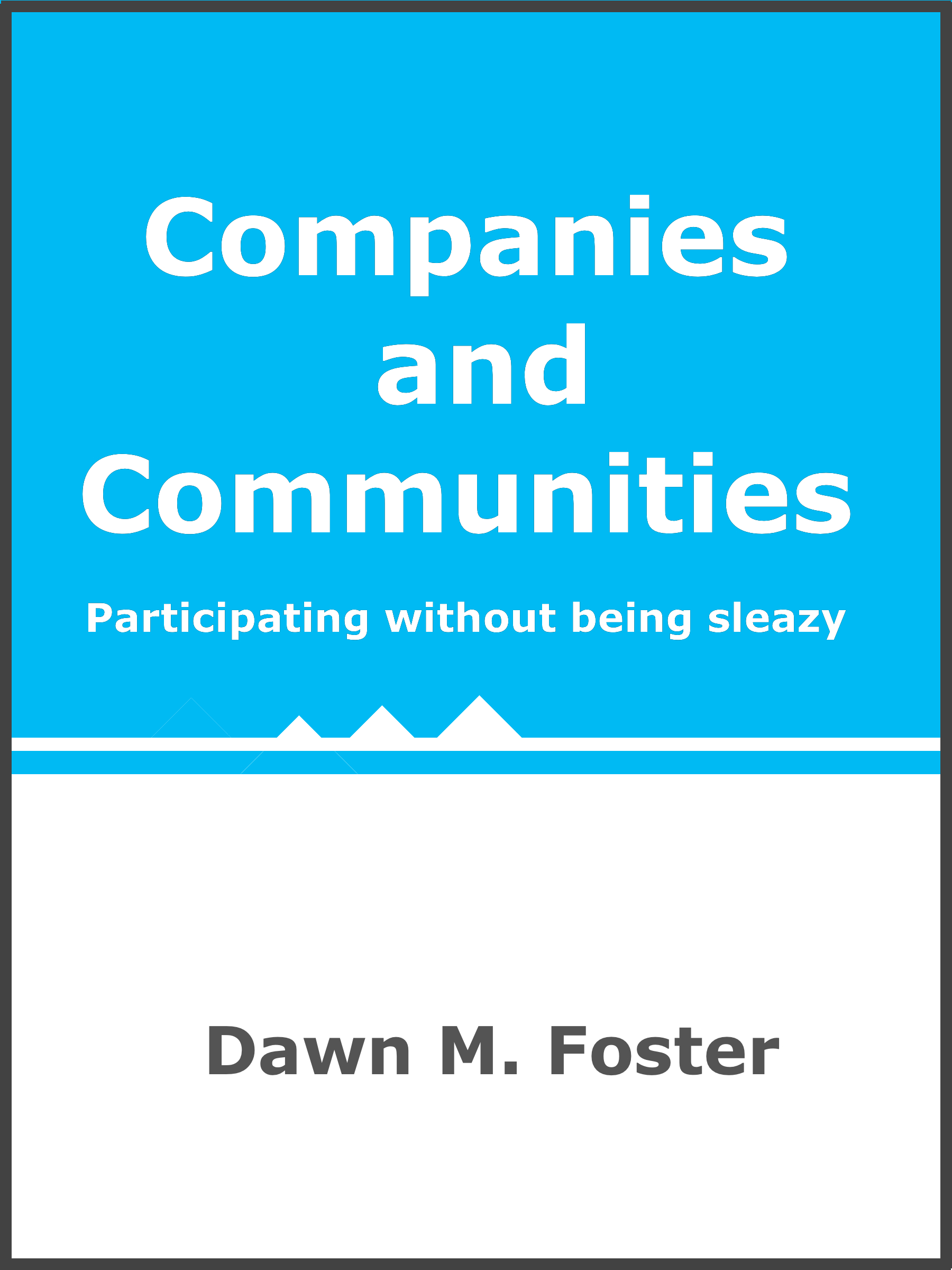 In celebration of the beginning of fall, I wanted to offer you a discount on my book,
In celebration of the beginning of fall, I wanted to offer you a discount on my book,