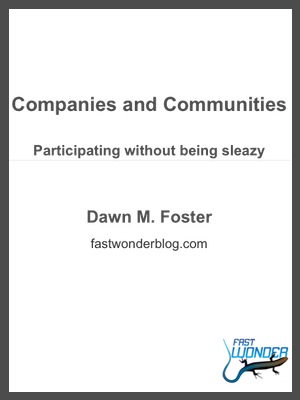When you are talking about online communities or social media efforts for a company, you need to think very carefully about who you put in charge. In particular, this applies to community managers, bloggers, and the people running your social media accounts (Twitter, Facebook, etc.) The people in these positions become the face of your company. You want someone who will do a great job of representing your company and who fits well within your corporate culture. In short, an actual full-time employee of your company.
Earlier this week, I ran across a blog post by Jackie Huba about The Intern Trap where she says:
“Would you let a company intern:
- Man your customer service line?
- Be your receptionist?
- Be your spokesperson to the Wall Street Journal?
- Be the main contact for your most talkative customers?
If not, then why do companies put, or think of putting, interns in charge of their social media presence?”
Quoted from Church of the Customer Blog
This doesn’t just apply to interns, either. I often see companies put consultants, public relations firms, and other outsiders in these key positions. As a result, the face of the company is someone who isn’t even a company employee.
These conversations come up frequently with clients. In general, I encourage clients to put employees in these key positions rather than putting someone from the outside into a role that has so much visibility. This doesn’t mean that your interns, public relations firms, and consultants can’t be involved, but I prefer to see them helping out behind the scenes rather than being front and center. Have them work on your content roadmap for your social media efforts, find data or quotes for a blog post, or provide feedback and suggestions for making a blog post better. Consultants can provide advice and mentoring for your community manager rather than managing the community themselves.
I also think that there are a few exceptions to this rule, especially when you are dealing with very large companies. In those cases, having someone on a contract basis or as an intern step up to help with some minor community moderation can help during times where you need a little help, but not enough for a full-time employee. Likewise, big companies with dozens of bloggers can bring in someone to write a few posts in their area of expertise as a way to add some additional content under the direction of company employees. In these cases, you are bringing someone in as a supporting role, rather than putting them in a position where they become the face of the company.
I’d love to hear some examples if your company has tried this (successfully or unsuccessfully).