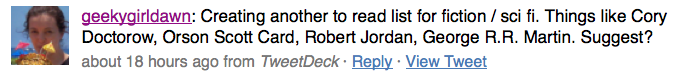Mack Collier wrote an interesting post recently with five reasons why no one likes you on Twitter. If you use Twitter, especially on behalf of a company, you should read his post along with the post that I wrote about using Twitter for brands. Both have quite a few tips for what to do and what not to do on Twitter. I read Mack’s post this morning, and one particular idea really resonated with me after an experience that I had last night on Twitter. Mack said that on Twitter “the people that are following you, are smarter (as a group), than you are.”
I’ve known this to be true before last night. I’ve received all kinds of great information, links, recommendations, and more from people on Twitter over the past few years. However, last night is a great example of how incredibly smart and interesting my Twitter followers are as a group and as individuals.
Yesterday afternoon right before a trip to Powell’s Books, I realized that I had lost my to-read list of science fiction books. I remember putting the list together right after a Beer and Blog discussion with Craig and Amber who made several great recommendations. I even remember adding a few more books to the list based on suggestions from other friends. I suspect that I stored the list in some service in the cloud that I no longer use or maybe doesn’t even exist anymore, and no amount of digging could uncover my lost list of books. Sigh.
Since I needed to compile a new list, I put the request on Twitter to help me get started.
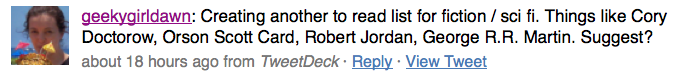
I also provided people with a link to the list of books that I have been reading recently (over the past couple of years) to give people a sense of what I might like. I was looking specifically for science fiction books. I also read quite a few business and technology books, but from my desk, I can see a couple of stacks of books (20+) that I already need to read, so no shortage of ideas in those categories.
I started the list with a few authors that I have already been reading, but haven’t finished reading enough of their work, and by the time I got back to Twitter, the storm of recommendations had started. New recommendations have still been trickling in today, too. The end result was dozens of recommendations for books that look exactly like the type of thing that I enjoy reading. I spent a huge chunk of the evening reading about the books and authors being recommended as they came in through Twitter. If you are interested in the list of recommendations, I have added it to my reading page here on the blog. I’m starting with Cryptonomicon, since Neal Stephenson had the highest the number of recommendations of any author and Todd already owns the book, so it was a convenient place to start.
Let’s get back to Twitter for a minute. Twitter is a give and take relationship. I suspect that I got this overwhelming response for a few reasons: 1) many of my friends are science fiction geeks, so the topic resonates with people; 2) I try to provide recommendations to these same people whenever I can; and 3) I was providing credit and thanking people for their suggestions (I probably missed a few, but I tried to catch everyone). Twitter is a great place for these types of experiences, but you have to be willing to give back and help others when they need it, too.
The moral of the story? Yes, my Twitter followers are smarter than I am.
UPDATE 7/22: Corrected a typo in a name. Sorry, Mack 🙂
 If you thought that you could escape Twitter just by staying offline, you were wrong. With the appearance of the phrase “tweet me” appearing in boxes of Sweethearts candy, Twitter is now just about everywhere.
If you thought that you could escape Twitter just by staying offline, you were wrong. With the appearance of the phrase “tweet me” appearing in boxes of Sweethearts candy, Twitter is now just about everywhere.