 You can’t get away with hiding anything in an online community; community members will notice even the smallest things. While this is true in communities of every size, it is especially noticeable in large communities with many members. People are often under the mistaken impression that they can post something in a wiki or other content system, and as long they don’t link to it, no one will be able to find it. However, we have these things called search engines and recent changes pages where people can find everything. This is especially true now that everything seems to have an RSS feed or email notifications, since many users choose to have changes, like new web pages or wiki recent changes feeds, pushed to them to review whenever they have a few spare minutes.
You can’t get away with hiding anything in an online community; community members will notice even the smallest things. While this is true in communities of every size, it is especially noticeable in large communities with many members. People are often under the mistaken impression that they can post something in a wiki or other content system, and as long they don’t link to it, no one will be able to find it. However, we have these things called search engines and recent changes pages where people can find everything. This is especially true now that everything seems to have an RSS feed or email notifications, since many users choose to have changes, like new web pages or wiki recent changes feeds, pushed to them to review whenever they have a few spare minutes.
This creates some interesting challenges and advantages for community managers:
- Advantage: Posting information early, especially in a wiki, gives you a place to collaborate with others and make the document better. Don’t worry about trying to hide things – get them out in the open early, and let people help you improve.
- Advantage: People will also notice spam quickly, and if you make it easy to report spam, you can keep the community spam free.
- Challenge: Once the information is out there, it is public. Deleting data on the internet is a myth, since it is cached, mirrored and in RSS feeds, and removing information from your community is likely to cause more negative responses than leaving it alone.
Additional Reading
- Musings on Community Ownership
- Building a Community is like Hosting a Party. Don’t Be a Bad Party Host!
Part of a series of community manager tips blog posts.
Photo by Keven Law used under the Creative Commons Attribution-ShareAlike 2.0 Generic license.
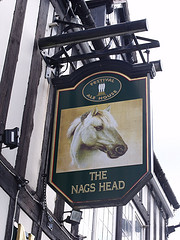 I often tell people that nagging is a big part of community management. Yes, you could call it by some other nice names, “encouraging”, “managing”, “asking”, “requesting”, but the reality is that it can seem a lot like nagging. As community managers, we stay focused on what the community needs, and this often means that we need help from others to provide information, blog posts, technical details and more.
I often tell people that nagging is a big part of community management. Yes, you could call it by some other nice names, “encouraging”, “managing”, “asking”, “requesting”, but the reality is that it can seem a lot like nagging. As community managers, we stay focused on what the community needs, and this often means that we need help from others to provide information, blog posts, technical details and more.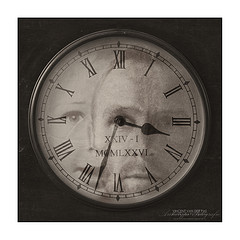 Most community managers keep a close watch on their online communities to be able to respond quickly, but really good community managers know when to respond right away and when to wait. If something is truly wrong, you should step in immediately to let people know you are working on fixing the issue, and when someone has an urgent or quick question, responding right away can help a community member get through an issue and back to being productive. However, there are many times when waiting and watching can be the best strategy.
Most community managers keep a close watch on their online communities to be able to respond quickly, but really good community managers know when to respond right away and when to wait. If something is truly wrong, you should step in immediately to let people know you are working on fixing the issue, and when someone has an urgent or quick question, responding right away can help a community member get through an issue and back to being productive. However, there are many times when waiting and watching can be the best strategy.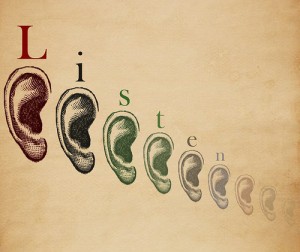 The balance between listening and talking is a tricky one for many community managers, especially new ones. As community managers, we get excited when people participate, but if we start to jump into every conversation or reply to every thread it can be a little overbearing and can shut the conversation down too early. I try to listen first, and respond later to give more people a chance to participate.
The balance between listening and talking is a tricky one for many community managers, especially new ones. As community managers, we get excited when people participate, but if we start to jump into every conversation or reply to every thread it can be a little overbearing and can shut the conversation down too early. I try to listen first, and respond later to give more people a chance to participate.