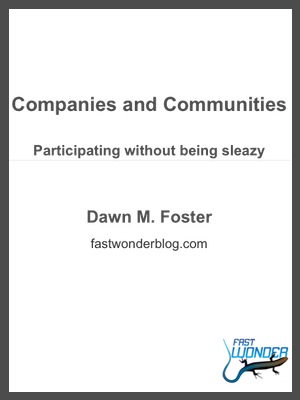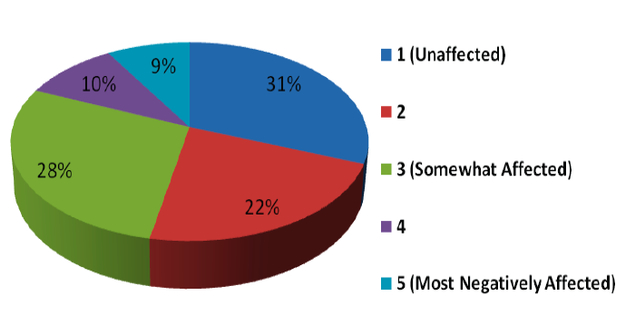I spend all day working with social web technologies and spend much of my time in an RSS reader and visiting various social websites while email takes a back seat to other forms of gathering information. Plenty of people are just like me, but many others are not. We need to remember that many people, especially those working in corporate environments, spend much of the day in email. We each choose to consume our information in a way that matches our personal work style. No method will be right for everyone, so we need to have options. For any community, you should look at how you can provide updates to people in a variety of formats: RSS, daily / weekly email alerts, and newsletters.
Yes, newsletters are a little old-school, web 1.0, not very sexy, etc., etc. However, don’t underestimate the power of a monthly email newsletter for your community. I’ve had newsletters for most online communities that I’ve managed in the past, and I work with clients to start newsletters for their communities. Newsletters are a great way to get in front of people once a month to update them with new information. They key word in that last sentence is information. If you want people to stay subscribed to your newsletter, you have to provide them with plenty of new and interesting information while keeping the promotional items to a minimum. You’ll know when you’ve swung too far in the direction of sales and marketing because people will not view the newsletter (at best) or will be unsubscribing in droves (more likely).
I have a newsletter for Fast Wonder, which is a blog and consulting practice, not a community, but similar practices apply. I started the newsletter when I began expanding out of just blogging and consulting with some training classes and the launch of my book. I found that many people were having a hard time keeping up with everything that I was doing with Fast Wonder, so I thought that a monthly summary would be a good way for people to consume the best of Fast Wonder. It’s also a great way to remind people that I exist once a month. The reasons for starting a community newsletter are similar.
Why have a newsletter?
- Deliver important information: Hopefully, you have an active community where people have a hard time keeping up with all of the content. The newsletter is a great way to make sure that your members don’t miss something important.
- Engagement: People get busy and might drift away from active participation in your community. You want to remind any stragglers that they joined your community for a reason and give them an excuse to return.
- Recognition: Recognize your community members who have written something particularly interesting or had outstanding participation in some way.
- Summarize: Use the newsletter to highlight popular discussions or other activity in the community that people might be especially interested in viewing.
This sounds like work. Can I make it easier?
If you spend your month focusing on content, the newsletter can be a breeze to put together. The first one will take a little more time, since you’ll need to come up with a format and theme, but you can make the content really easy.
I generally use a format similar to this one:
- General Information / Announcements: Anything important enough to put in this section should already be a blog post. Start by thinking about what story or announcement you want to feature. This will be the most important item from the past month and will be your lead story and subject line. Now come up with 2-4 additional items (a total of 3-5 stories in this section). For each one, have a title, a paragraph summary (usually the first paragraph of the blog post), and a link to the rest of the blog post for more information.
- Popular Content: Use your community analytics package to find the top discussions, blog posts, documents, resources or other activity in your community. This section will have links to the top 5-10 posts.
- Member Spotlight: This takes a variety of forms depending on your community. This could be one member that you spotlight or a list of the 3 most active community members. Pick something that makes sense for your community.
- Other Information: Every community is different. You will probably need a section for something specific to your type of community. For developer communities, this section might be recent code releases, bug fixes, or other development status. Some communities have frequent webinars or other special content that you want to feature. In my Fast Wonder newsletter, I use this section for links to articles written by other experts and links to recent research reports.
- Thank You: Always remember to thank people for reading your newsletter. In this section, I often include links to other ways to get updates (RSS, etc.), and it should always include a way to unsubscribe.
Don’t make your newsletter more complex that it needs to be. Pick a simple template that is unlikely to cause headaches across the million email clients available, and focus on using content that you already created over the past month. Creating great content throughout the month makes it much easier to do a newsletter.
What do you include in your community newsletters?