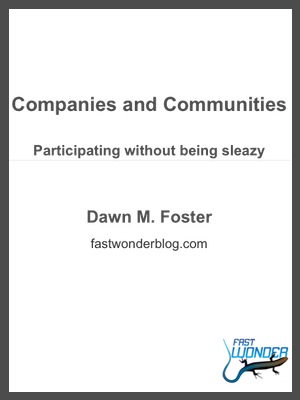This afternoon, Katherine Gray (aka @thiskat) asked me about my strategy for keeping up with everything at sxsw, and I realized that I didn’t really have one. Here’s a start of one, but I would love to hear what tools other people are using.
Finding People
Last year, I mostly used Twitter to find the best parties, find friends for lunch, and get suggestions for sessions. The problem with using Twitter to find people is that Tweets about someone being at the Iron Cactus for lunch get lost among the stream of people sharing information, especially at an event like sxsw where information sharing frequently reaches firehose status.
This year, I will be using Shizzow to find the my friends for parties, lunches, sessions, drinks, and did I mention parties? Since Shizzow is location-based, it will be easy to find places where groups of my friends are congregating. The iPhone and android apps are still under development, but m.shizzow.com works pretty well on most devices, including the iPhone. I’ll also be using Shizzeeps to find groups of people using Shizzow who are all at the same location.
We opened Shizzow up to the public last week, so anyone can join without an invite. I recommend getting an account and playing around with it before you leave for Austin.
Finding Information
Last year, I put together a Twitter filter for sxsw pipe that took my with friends rss feed and filtered for mentions of sxsw. I’m still bummed that Twitter took away the with friends RSS feed. Well technically you can get it, but it requires authentication, which makes it relatively useless for many uses.
This year, I’m going to rely more heavily on FriendFeed, which does allow me to get an RSS feed of my friends filtered for sxsw.
Step 1: Make sure your Twitter friends are also your FriendFeed friends. Friendfeed has a Twitter tool that looks for anyone you are currently following on Twitter who is also on FriendFeed and isn’t already listed as a friend.
Step 2: Get your RSS feed. You can go to the advanced search and set up your query. I recommend adding ‘&num=100’ to the end of your RSS feed output from the query to get a few more results in the RSS feed, since many readers aren’t set up to poll very often. You could also just take my RSS feed and replace my username (geekygirldawn) with yours: http://friendfeed.com/search?q=sxsw&required=q&friends=geekygirldawn&format=rss&num=100
Step 3: Put the results in a mobile web browser that you can access from your phone, and change your settings to poll the feed more often if you have that option. I’ll be using NetNewsWire.
You may be thinking … “What, no Yahoo Pipe?” This seemed like the easiest way so far, and Yahoo Pipes has some additional delays before the feed is updated, so this will probably give me the information more quickly. I may still end up with a Yahoo Pipe to do some complex filtering if I’m getting too much noise from things that I just don’t care about in my feed.
I’m a big fan of reducing signal to noise. There are other ways to get all of the information about sxsw without filtering it for just my friends (Twitter search for sxsw, etc.), but I was afraid of turning on that firehose and drowning in data.
What tools are you planning to use to keep up at SXSW? I’d love to hear other suggestions in the comments.