I cannot put enough emphasis on the importance of using monitoring dashboards to understand what people are saying about you, your industry, your competitors and more. The information obtained can be used as ideas for blog posts, marketing messages, competitive analysis, product feedback and much more. In addition to providing inspiration, they also help you become more responsive to your customers by knowing when and where people are talking about your company and products. I usually include monitoring dashboards in my consulting proposals for anyone building a new community or trying to have a more effective social media presence through blogging or Twitter, since knowing what people say about your company and your industry is such a critical element of community management, blogging, and other engagements with the community.
Who Should Use the Monitoring Dashboards
It is important to get as many people as possible within your company to use the monitoring dashboards. Each person or function within your company will notice or take action on different elements. As a community manager, I focus on people mentioning us on Twitter or in blogs. Product management and engineering might use the information to gather ideas for new features. Bloggers within the company can respond to what others are saying about your industry. Marketing can see how people are interpreting, misunderstanding, or resonating with the existing marketing messages.
The Format
The format really isn’t that important from my perspective, since these monitoring dashboards can take a variety of forms all with the same content. Each person should be free to customize it and use whatever format is most natural for them. I’ll briefly give a couple of examples of how they can be used to help you picture what they might look like for your company.
Quite a few people like to see it in a dashboard form, similar to the example below for Shizzow (click for larger image).
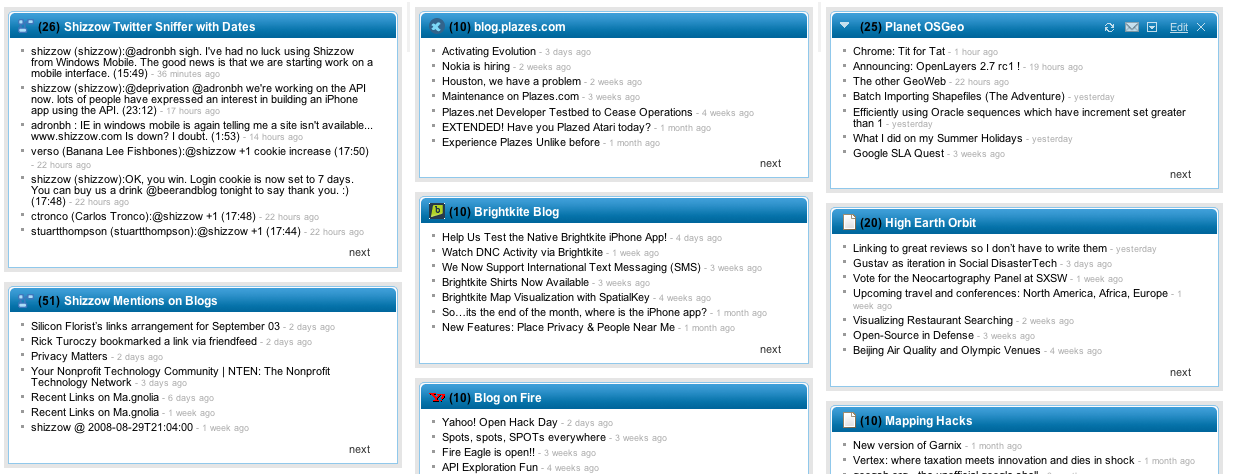
Other people who already live in their RSS reader would prefer to use their existing tools to monitor what people are saying about their company. In this case, you can maintain an OPML file that each person can import into an existing RSS reader.
Content is King
It is critical that you monitor the right types of content for your situation. In general, I think that most of the monitoring falls into 3 general buckets: vanity, industry and competition. I’ll give some examples of what to monitor in each of these three areas along with some tools you might want to use; however, there are many different methods and sources to monitor with no way to ever cover all of them.
Vanity
- Blogs. Use feeds from Google Blog Search, Technorati or similar services to find people mentioning your products, your company, and key people within your company. You should also be using Google Blog Search to find people linking to your blog or websites using the link syntax (link:blog.yourdomain.com).
- Twitter. Even if you don’t have a corporate Twitter account or actively use Twitter, I would still monitor what people are saying about you on Twitter. I have a Twitter Sniffer for Brands that I prefer to use, since it picks up a few things that individual services (even the Twitter search) miss.
- Depending on your company, you might also want to monitor what people are saying about you on other social sites: YouTube, Flickr, Delicious, Magnolia, etc.
Industry
- Thought Leaders. Find at least the top 6-12 thought leaders within your industry and add their blogs to your monitoring dashboard. These people will have general insight into the industry and will provide ideas for future blog posts. You should also be following these people on twitter.
- Keywords. Use Google Blog Search or similar services to monitor keywords that apply to your industry to see what other bloggers are saying about your industry. These will need to fairly narrow words and phrases in order to filter out the noise, so pick something more specific to track.
- Aggregation. Services like Techmeme can also be interesting ways to find the hot topics in your industry. I recently wrote a Techmeme Keyword Alert Pipe that can used to monitor keywords mentioned on Techmeme.
Competition
- Competitor Activity. Put the feeds from your top competitors blogs, news pages, job boards, Twitter, and anything else you can find with an rss feed in your monitoring dashboard to keep track of what they are saying about themselves.
- Support. If your competitors have public support sites (discussion boards, Get Satisfaction, etc.), you will want to track those, too.
- Keywords. Again, you’ll probably want to track a few keywords (competitor names, products, etc.) to keep a pulse of what others are saying about your competitors.
- Individuals. Find a key employee or two from your top competitors who are very active on social websites. Add their twitter feeds, delicious bookmarks or other interesting information to your monitoring dashboards. At a previous job, I gathered a lot of very interesting information from the delicious feed of an employee at one of our competitors who liked to bookmark pages along with notes about how they could use the ideas to improve their product.
Getting Started
Overwhelmed yet? It really isn’t as hard as it sounds. Chances are that you have people in your company who are already tracking some or all of this information. Now, you just need to find them and get them to share with the rest of you.
Here are a few steps to help you get started:
- Send this blog post or a similar list of the types of content you need around to your employees and have each of them gather a list of feeds that fall within these three categories.
- Have someone very smart and insightful review these lists to pick out the ones that are most relevant and important. You can only track so much, so you are better off focusing on the important ones rather than trying to track everything.
- Find someone with advanced knowledge of RSS who can use Yahoo Pipes or similar services to help filter some of the content and then create the dashboards or OPML file.
- Distribute the monitoring dashboard to any employee who wants to use it. You may want to spend some quality time with the head of marketing, bloggers, and other key employees to make sure that they understand how to use the dashboard or OPML file.
- Revisit the dashboard occasionally to update it with new information. For slow moving industries, you could probably update it once a quarter while others might need to update it every month.
The monitoring dashboard will be completely different for each company. Some will not care about certain types of content that I described above, while your industry may have very specific and unique items that will need to be monitored. Find the content that is right for you and your company, and find a way to monitor it.
Interesting. I was just reading on CNN today that Micheal Dell has hired 42 staffers to monitor online comments about Dell. Of course, we already know that Comcast is doing a great job at this.
Good post Dawn!
Wow, 42 people! I guess it’s a big job for a company of that size.
Hi Dawn,
Hey, just wondering what you are using for the dashboard picture in this post. I used several different services, pageflakes, netvibes, etc.
Herb
Hi Herb,
The example above is from Netvibes. I usually use NetNewsWire for my RSS feeds, but quite a few people really like the dashboard format that you can get with Netvibes.
hey Dawn …
Just ran across this post … love the information. it really helps me think about how to best pull everything together.
I’ve been learning a lot about ‘listening’ in the SM world over the past few months. with so many tools and ways to listen it can definitely become overwhelming.
Have you ever tried to put together a dashboard like this with iGoogle? i’m curious to see if it can support everything that you feel is nessisary to have a ‘useful’ dashboard?
thanks again!
—
http://twitter.com/franswaa
Frank,
I think you could do these dashboards in almost any service that supports RSS feeds. iGoogle seems to work fine in my quick test.
hey Dawn …
yea, after i read your post i started playing around with netvibes & igoogle more.
netvibes seems to have some more advanced features for pulling the data. example: they have a tool that will do a google blog search, technorati search & blogged search all in one little widget.
in putting these things together how to you usually begin and what do you get in place 1st?
btw … nice to meet you (digitally at least)
Frank,
I typically do them in the order that I have in the post. I usually start with the vanity searches first, since knowing what people are saying about you is critical. Then I move on to industry and competition; however, I don’t think it really matters where you start. The important part is getting everything in one place where it can be tracked.
Sounds good … thanks for taking the time to chat.
—
http://twitter.com/franswaa
Interesting idea on sharing a group-wide OPML file. I like it, but I don’t know of any RSS readers that would cleanly support this (without frequent re-importing). And sharing say a GReader acct wouldn’t work well either since it would usually be showing items as “read” (as soon as first in group reads it) when the group hasn’t actually read it yet. Seems like using a version control system to maintain the group OPML would be useful. Just need to figure out how to get a reader to do transparent imports, or share an OPML.
Micah,
Agreed. The OPML files are not ideal due to the issue of getting people to re-import with new updates. If someone has a favorite rss reader that they practically live in already, at least they will be more likely to keep up with and actually read the feeds (even if they have a slightly older version).
Late to the party, but good post Dawn, the only challenge is most companies may have the technology or money to buy stuff but few have the time / resources to do it. The problem is not technology or the lack of dashboards, its the lack of time to do it.
Mukund,
I agree that lack of time prevents many people from effectively monitoring what people say about them online. Part of what I was trying to point out in this post is that it doesn’t take as much time as people think it will to create dashboards and monitor the conversations. The reality is that you can get a very simple monitoring dashboard ready in less than an hour and spend a few minutes a day checking it as a starting point. While a more complex dashboard with more time spent monitoring it would be even better, I’m a big proponent of starting small and getting some benefit rather than putting it off until you have time to create a perfect solution.
Never underestimate the power of the internet. An increasing number of people use the internet
to search for a business or service so having a web presence is an important media for promoting
your company. Web design is a real skill and if your website is to not only look good but work well,
it should be constructed by a professional web designer.
If you are interested, you can contact me: hqwebdesign (AT) gmail (DOT) com
hm. love it )