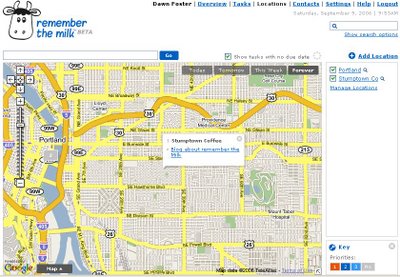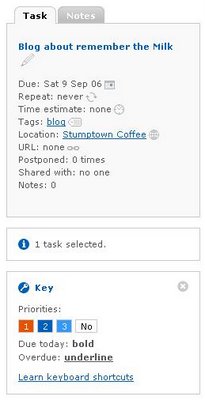I read about the new World Explorer from Yahoo today on O’Reilly Radar, and I decided to take a quick look at the map for Portland. A few interesting things turned up when I moused over some of the main tags to see the related tags.
-
The “Zoo” tag was fairly predictable: giraffe, animals, bear, etc.
-
“Edgefield” was related to McMenamins (not surprising since the Edgefield McMenamins is a very popular destination.)
-
OSCON was on the Portland map as a tag.
-
Beaverton, a sleepy and not always very nice suburb of Portland, relates to sunset, clouds, and sky – I can’t even hazard a guess on that one.
-
The most interesting: Mt. Tabor was only associated with cat. Apparently “cat people” gravitate toward Mt. Tabor.
I also noticed that going back to the map after closing my browser yielded slightly different results. I encourage you to have a look. It provided me with a few minutes of amusement anyway.