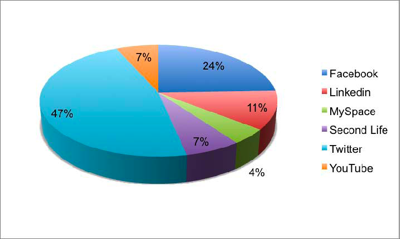Last week, I wrote a blog post about finding the right mix of listening and creating content for online communities or social media programs, and this week, I wanted to talk more specifically about the role of listening as a community manager. This post comes from my experience as a community manager and describes what has worked well for me over the years; however, there are many different types of communities and what works for one community doesn’t necessarily work for another.
Last week, I wrote a blog post about finding the right mix of listening and creating content for online communities or social media programs, and this week, I wanted to talk more specifically about the role of listening as a community manager. This post comes from my experience as a community manager and describes what has worked well for me over the years; however, there are many different types of communities and what works for one community doesn’t necessarily work for another.
There are also plenty of differing opinions about the role of community manager and how the job is defined. Here’s my take on the community manager role (related to the topic of this post – listening):
- The community manager should not be the person answering all of the questions or responding to almost every post; however, the community manager needs to make sure that someone is responding with good, solid information.
- A community manager needs to spend a lot of time listening to all of the various opinions from the community. It will never be possible to please everyone with every decision, but knowing what people think can help you make the right decisions.
- Corporate community managers (those being paid by a company) need to walk a delicate line between doing the right things for the community and their employer at the same time while acting as a communications conduit to make sure that the community has what they need from the company and to communicate community issues and trends back into the organization.
I generally take a listen first, talk later approach to community management for most things, especially initially. I’ve been managing the MeeGo community for a little more than a month, and I spent a lot of time listening in that first month to give myself time to understand the community dynamics, the people and the project. I spend a lot of time on IRC; I read every post on every mailing list and forum; I watch the recent changes on the wiki; and I try to spend some time listening to what people say about MeeGo outside of the community. I respond to only a small fraction of these discussions, but I try to make sure that someone responds. There are plenty of cases where I could respond, but I like to give other people a chance to contribute. A healthy community has many people who will respond to questions or provide input, and an overly aggressive community manager who responds to everything can shut down the conversation.
This doesn’t mean that the community manager can just sit back and read all day. At some point, you need to take action by summarizing what has been said, making decisions or providing direction. The community manager can help set the tone for the community, and your interactions in the community will often be seen as a model for how you want people to behave. A community manager should be role modeling the type of behaviors that you want to see other community members display.
The community manager job is even more interesting for those of us who are being paid by a company to provide this service because of the delicate balance between providing information, maintaining company confidentiality and serving the interests of the community and the company at the same time. I spend a lot of my time working with people inside of my company to make sure that they know what is happening in the community and preparing them to interact with the community. This only works if I spend a lot of time listening to the community. As the community manager, I have a broad picture of what goes on across the entire community, and part of my job is to educate our employees to make sure that they have the information they need to have positive, productive conversations in the community. This involves a certain amount of nagging and arm twisting of everyone from developers to executives, but that is just part of the glamorous life of a community manager.