While doing some research for a consumer products client over the holidays, I was surprised to discover that almost half of this company’s competitors, distributors, and other related companies did not have any type of corporate blog presence. Since most of my clients are technology companies, I sometimes forget that companies in other industries aren’t as focused on social media technologies and blogs.
The research shows that more people are reading blogs, those people expect your company to have a social media presence, and blogs influence their purchasing decisions. Those sound like very compelling reasons for companies to start blogging or to improve their existing blog!
The Research
Cone Finds that Americans Expect Companies to Have a Presence in Social Media: September 25, 2008
Sixty percent of Americans use social media, and of those, 59 percent interact with companies on social media Web sites. One in four interacts more than once per week.
According to the survey, 93 percent of social media users believe a company should have a presence in social media, while an overwhelming 85 percent believe a company should not only be present but also interact with its consumers via social media. In fact, 56 percent of users feel both a stronger connection with and better served by companies when they can interact with them in a social media environment.
“The news here is that Americans are eager to deepen their brand relationships through social media,” explains Mike Hollywood, director of new media for Cone, “it isn’t an intrusion into their lives, but rather a welcome channel for discussion.” (Quoted from Cone: September 25, 2008)
Forrester Research: The Growth Of Social Technology Adoption on October 20, 2008
One in three online Americans now read blogs at least once a month, while 18% comment on them. Blog readers as a group grew by nearly 50% over this past year. (Quoted from Forrester Research: October 20, 2008)
BuzzLogic:
Blogs influence purchases: One half (50 percent) of blog readers say they find blogs useful for purchase information.
According to the study, blogs factor in to critical stages of the purchase process, weighing most heavily at the actual moment of a purchase decision. When it comes to respondents who said they have trusted blog content for purchase decisions in the past, over half (52 percent) say blogs played a role in the critical moment they decided to move forward with a purchase. (Quoted from BuzzLogic: )
Quick Summary: What This Means for Companies
For those of us who regularly consume information from blogs, we expect to be able to grab an RSS feed of your company’s blog to keep up with news and information relevant to your industry. The research above shows that the number of people who read blogs in growing, and these people expect you to have a blog. Not only are more people reading blogs, these blogs are influencing purchasing decisions, which is important for every company.
Additional Benefits
Search Engine Optimization (SEO). SEO is probably one of the biggest advantages of having a corporate blog. Because blog content is updated frequently, blogs have some built-in search engine benefits. The blogging culture also encourages linking to other blogs, which can also improve your rankings in search results.
Thought Leadership. A great blog can position your company and key employees as thought leaders within the industry, which puts your company in a position of greater authority within your industry. The O’Reilly Radar blog is a great example of how O’Reilly employees and the company are seen as thought leaders, thus putting O’Reilly in a greater position of authority for books, events, and other products.
Should Every Company Have a Blog?
Yes and no. The benefits of blogging seem to be fairly clear; however, these benefits are only achieved when the blog is updated regularly with great content. Unfortunately, this can be a significant time commitment. For companies who are not willing to put in the time and effort, it is better not to have a blog than to have a blog that hasn’t been updated in months.
Here are a few things to think about:
- Can you commit to at least one post per week? (2-3 is better)
- Do you have people who have interesting things to say and with good writing skills?
- Is someone available to manage the process and make sure that the blog never gets neglected?
If the answer to any of the above questions is no, this might not be the right time for you to start a corporate blog.
If you are still on the fence, here are a few tricks to help overcome the above hurdles:
- Start a group blog with several authors to spread the load across more people. With 4 authors, each person could write one post a month to meet the minimum requirement of one post per week. A dozen authors writing 2 posts per month would give you content for a post each business day.
- Recruit bloggers from the lower ranks of the company who are smart and passionate about the industry. While the CEO might not have hours to spend blogging, someone further down the org chart might be able to carve out a little more time.
- Manage the blog process by having someone who already manages content for other purposes also pick up management of the blog. A community manager is a good choice for this if you have one.
Recommended Reading
![]()

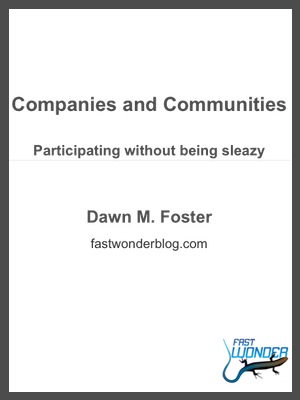
Managing communications can be easier when you have a single company blog with fewer authors. It can get very tricky when managing corporate communications for a company the size of Microsoft or Intel with many blogs and many people communicating with the outside world.
Many companies use their blogs as a way to make announcements and other official communications for the outside world. For your readers, it can be difficult to know whether a blog post is an official announcement or something less formal. In companies, like Microsoft, with bloggers spanning across many blogs, it can help to educate people to clearly state whether something is opinion or official statement. When I worked at Intel, my intel.com blog and this blog had disclaimers at the top of the sidebar making it clear that the posts were my opinions and not official statements. It can also help to educate bloggers about including clarification within the text of certain types of posts. For example, a short paragraph about why the team released the open source CMS app along with a note about how it wasn’t the best example of how to do a MVC-style web app on .NET might have diffused your issue. We get so wrapped up in our work that we don’t always take the time to think about how what we do will be perceived by people outside of the company, but it can help to give bloggers a little training with things to think about. Lightweight social media guidelines might also help in some situations.
I suspect that this is mainly an issue for larger companies or ones that tightly control communications. I’ve worked at several smaller companies where this issue never really came up at all. In other words, don’t sweat the communications issues unless you really think that it might be an issue at your company.
Summary: A few tips for managing communications